How To Use Chaos Box
Occasionally something comes up and you need to quickly jot down an idea or a note. For example, a thought occurs to you during a meeting or on the go, and you don’t have time to put it in the right project or context list.
Chaos Control has a special place for notes like that called Chaos Box. Just put all the incoming tasks, ideas and notes there to process them later. It might look something like this.
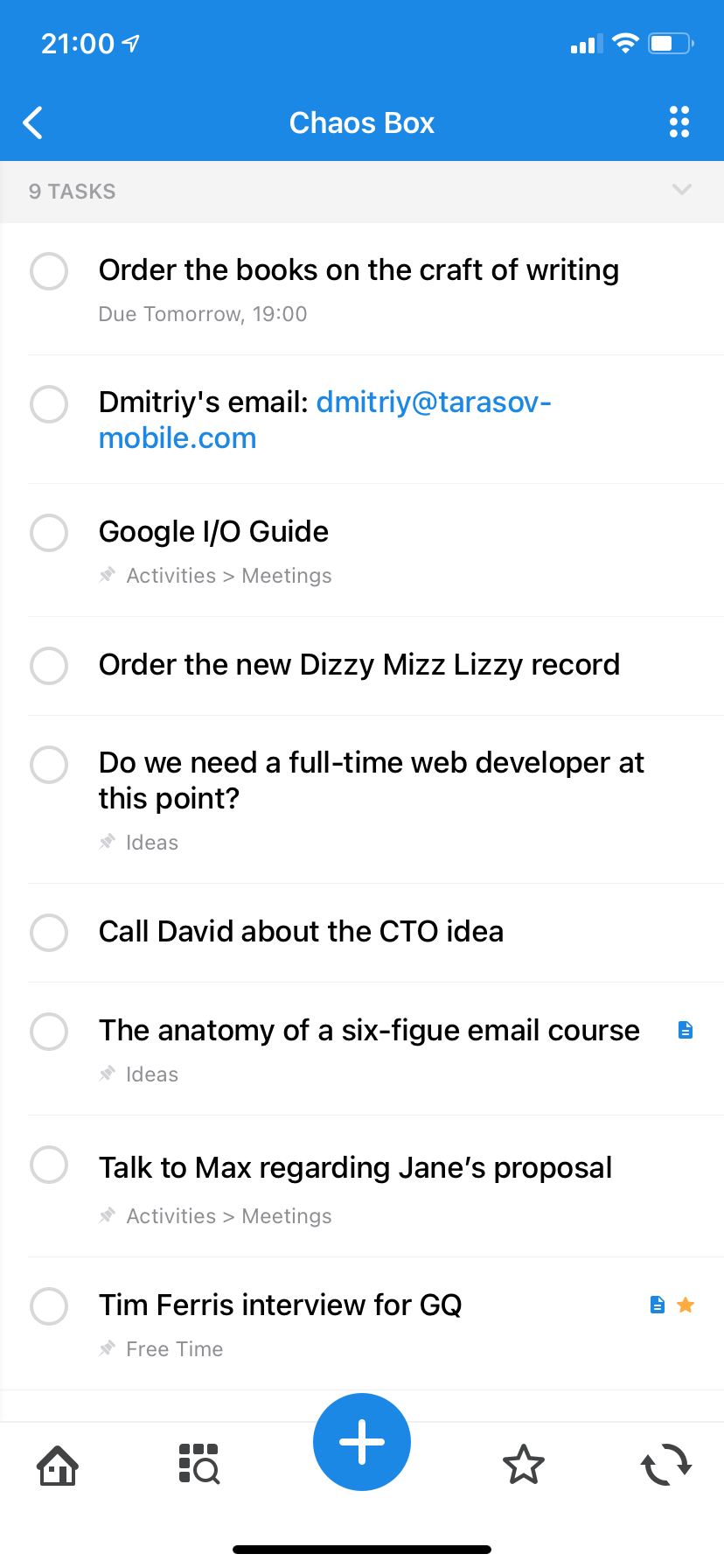
The beauty of Chaos Box is that you do not need to organize it. There is no structure or general theme for this list. Just add whatever you want there, and periodically "dismantle the rubble," removing irrelevant notes, transferring others to existing projects and maybe even transforming some into full-fledged projects.
Tips for using Chaos Box:
- Chaos Box is the perfect place to jot down your ideas. Even if you eventually discard the vast majority, it is still worthwhile if any of them prove useful and lead to your desired results.
- Periodically clean up the Chaos Box, looking over each note. If the best you can do with an item is to remove it and forget about it, then do so. The Chaos Box is NOT a place for the permanent storage for tasks of the "someday/maybe" variety. Consider it as a temporary buffer with a lifetime of no more than two weeks.
- If, within two weeks, a note in the Chaos Box has not evolved into a full-fledged Project or task, then, most likely, it means that it’s irrelevant. In such a case it's better to just delete it. Truly worthwhile ideas and tasks usually prove their relevance quickly.
- The main purpose of Chaos Box is to quickly capture thoughts when there is no time to properly assign them to a project, context or date. But, if you have the time, it’s better to put it in a particular project. At the heart of effective planning lies the principle "If an action does not lead to a particular goal, it should be dropped." Therefore, it is important to periodically go through your Chaos Box and move items from it, either into projects or trash.
The Chaos Box is deliberately unorganized, so all the other sections can remain orderly.
Make sure to follow us on Twitter to receive the latest news and updates.