Favorites
You can mark any project, context or task with a ⭐. All marked lists and tasks are gathered in the special "Favorites" list which can be easily accessed from the Chaos Control toolbar.
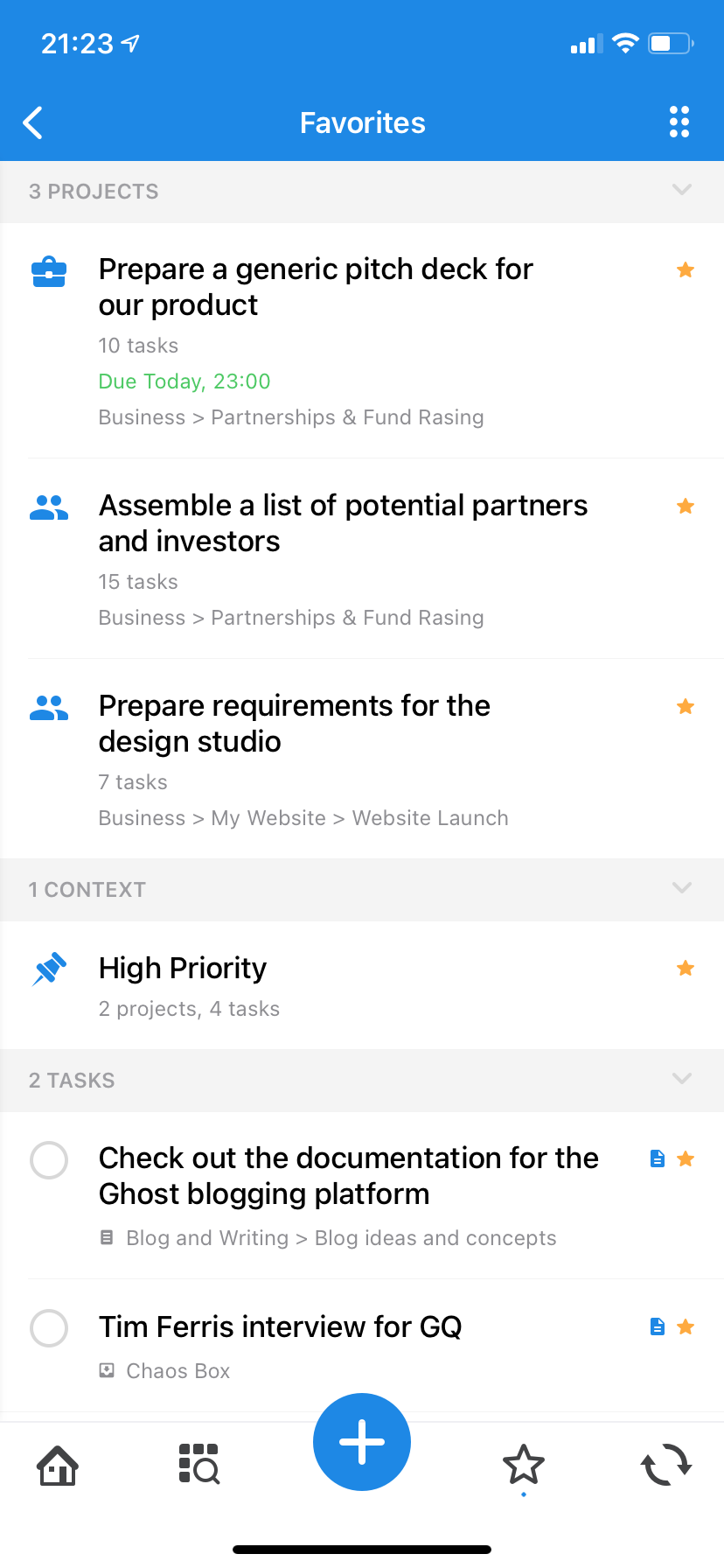
This feature might be quite useful in situations when you have a lot of projects but you want to focus on a couple of them. In this case you probably won't want to navigate through all your folders to open these projects. You can instead add them to Favorites and be able to access them much more quickly.
Also, you can use Favorites to declutter your Daily Plan. Let's say you have 2 or 3 projects with tasks that should be handled today. Instead of adding them to today's task list, you can add their corresponding projects/contexts to Favorites. Thus, in your Daily Plan you can replace the bloodbath of tasks with one simple task like "work on the starred projects."
You can add a project, (or context/task), to favorites using several approaches:
1. Swipe left-to-right on the object's name in the list to open the "Add to Favorites" option
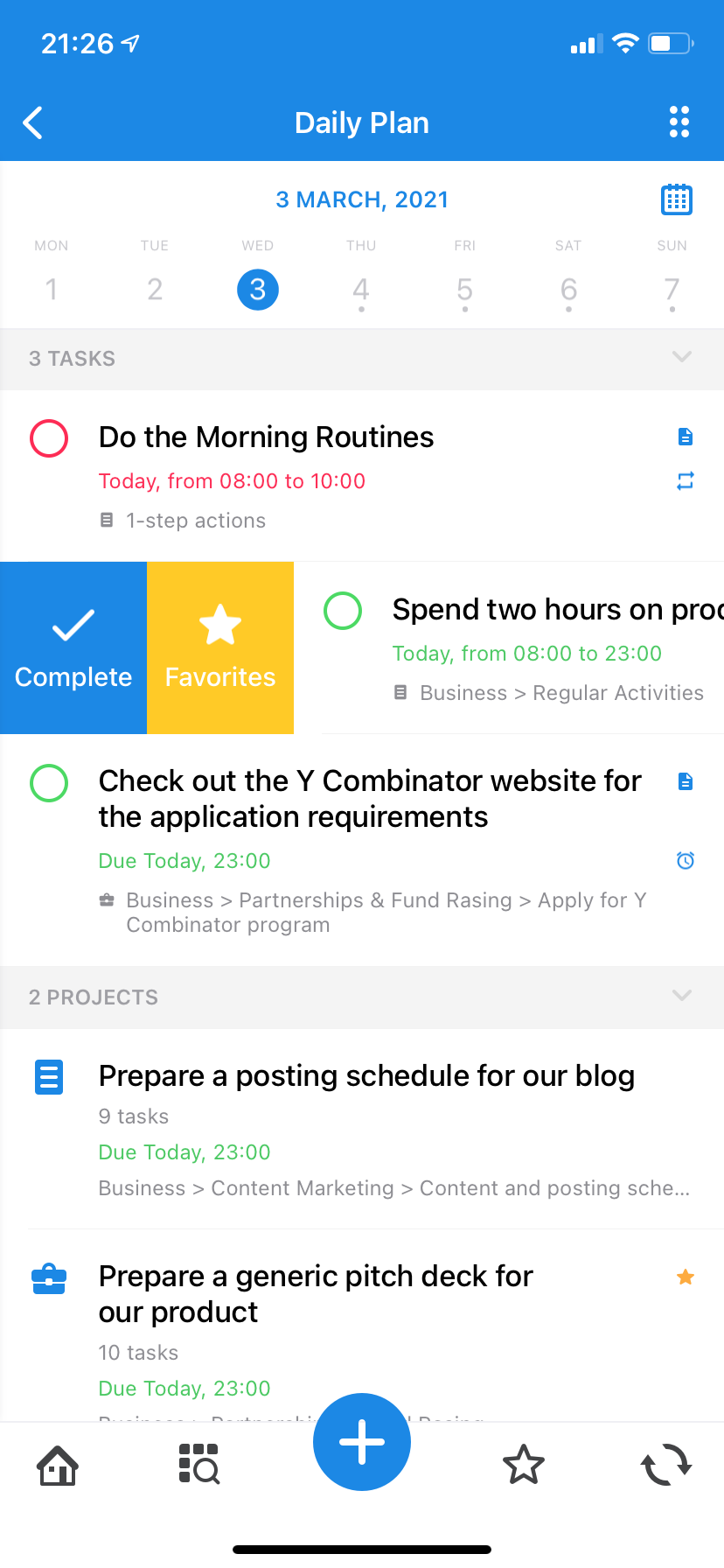
2. Press the "Add to Favorites" button in the "Metadata" section of an object edit dialog:
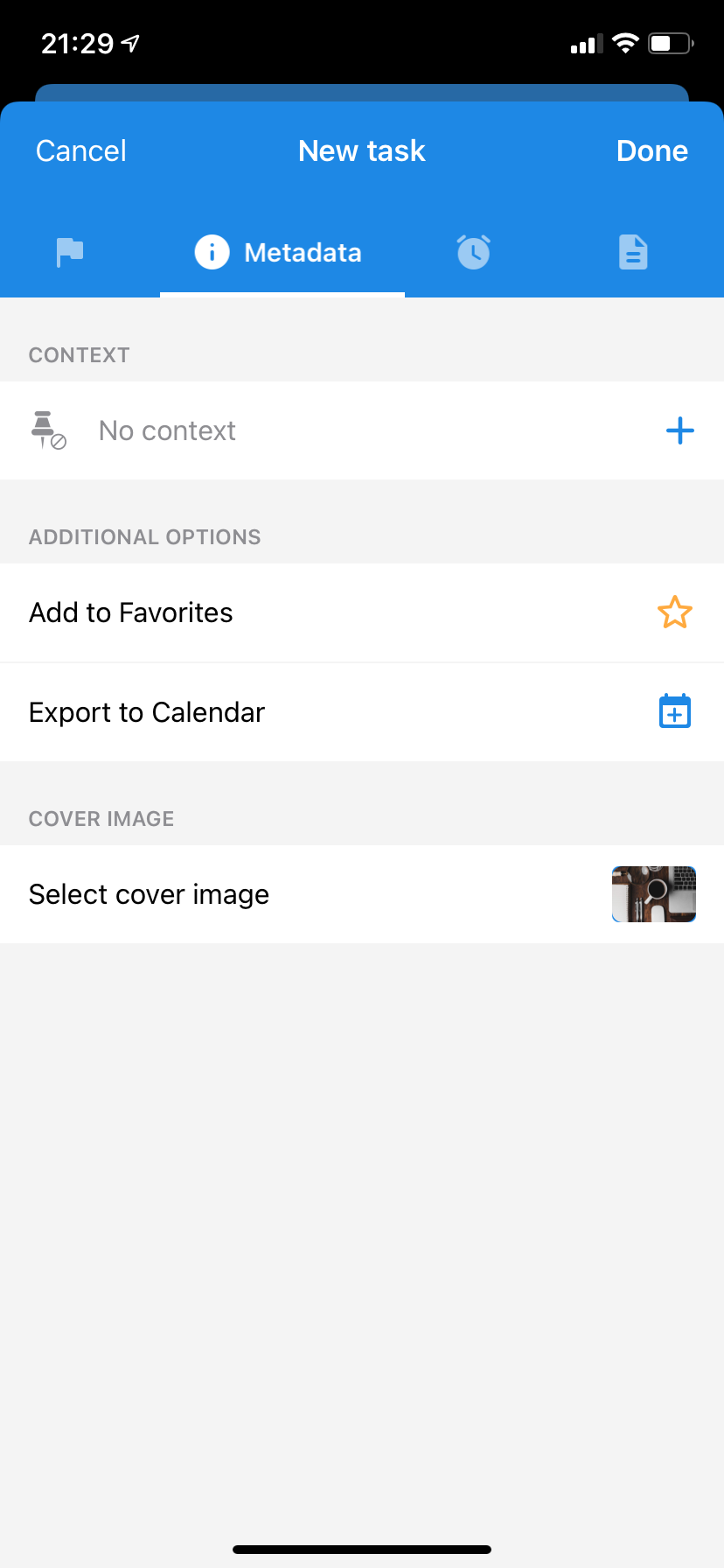
Additionally you can add a project or context to Favorites using the drop-down menu:
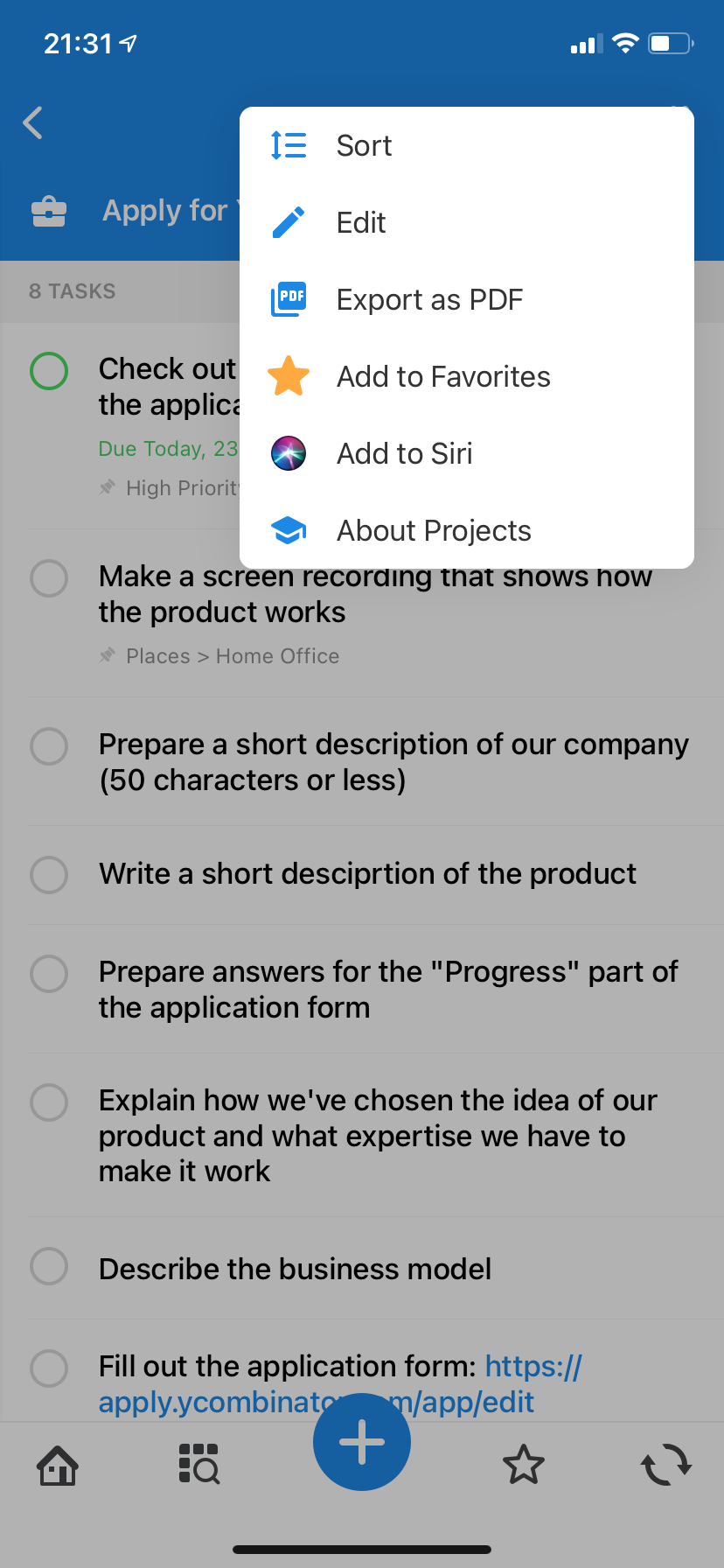
Make sure to follow us on Twitter to receive the latest news and updates.