Using Siri
You can use Siri to quickly add tasks and notes into your Chaos Box. This might be convenient when you don’t want to use your phone, like while driving or simply during a hectic day, when every second counts:
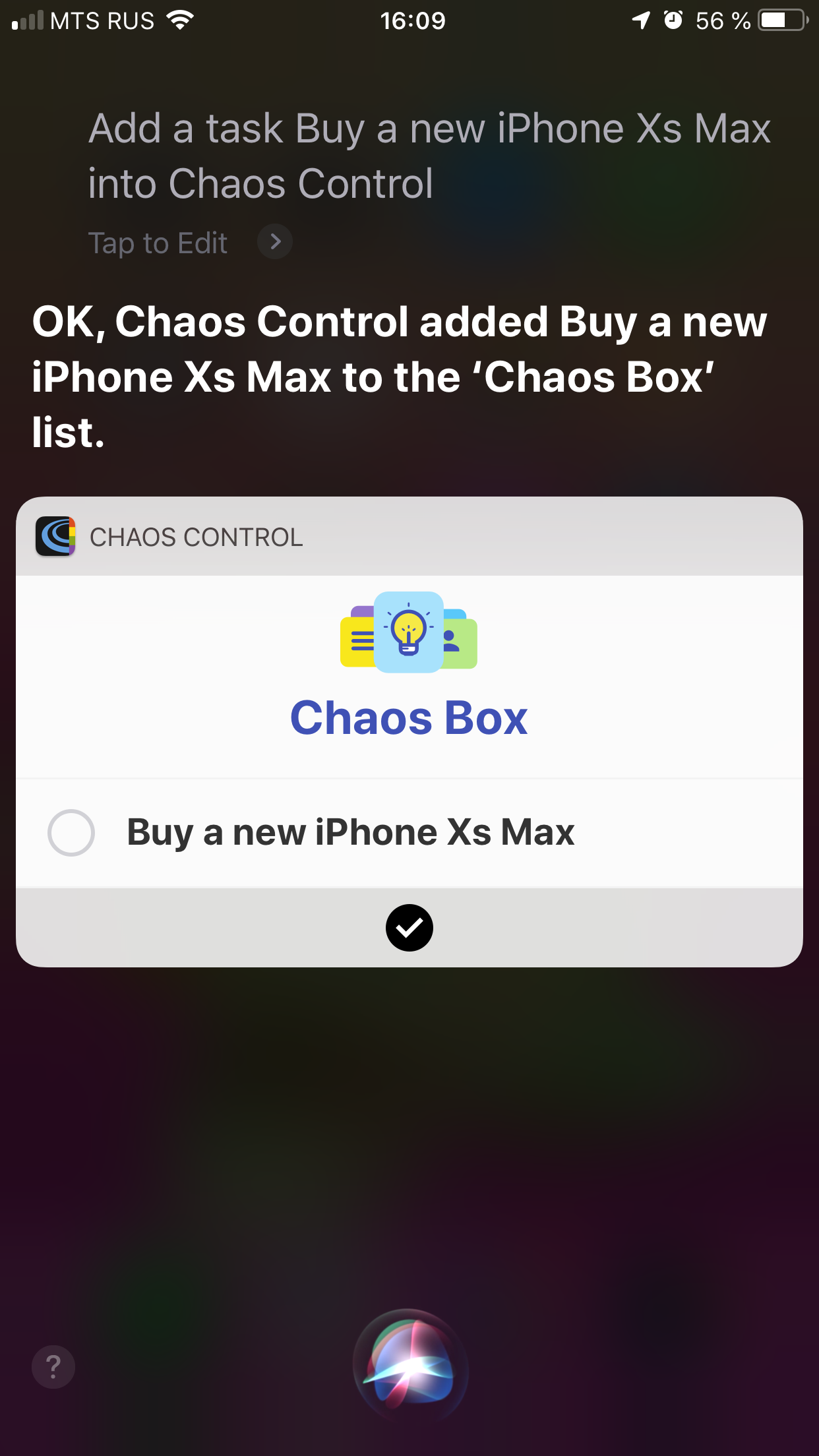
Siri understands phrases constructed in different ways. If you add a time and date, Chaos Control will create a task with a reminder.
For example:
- Siri, remind me to call Mom in Chaos Control
- Siri, add a task called "Call Mom" in Chaos Control
- Siri create a note called "Call Mom" in Chaos Control
- Siri, add a task “Call Mom” for today in Chaos Control
- Remind me to call mom today at five in Chaos Control
- Siri remind me to call Mom tomorrow at five in Chaos Control
- Chaos Control, remind me to call Mom tomorrow at 7 AM
- Chaos Control, remind me to call Jake and discuss our project Tomorrow at 7 PM
Note that Siri is a self-learning, machine algorithm. This means that at first it will probably work very poorly. You may even think that Siri is mocking your pronunciation. Don’t worry; eventually it will learn to understand you better.
Important: In order to set up the integration with Siri, go to Settings -> General Settings -> Siri in Chaos Control and click the "Setup Siri" button. After that, you will need to wait for 15-20 minutes, and then you can start training Siri to add tasks to Chaos Control.
Using Siri Shortcuts
If your device runs iOS12 or higher, you can use Siri Shortcuts to create special Siri commands for opening specific task lists.
For example, you can set the "What’s up for today" command, which will show the list of tasks for today in the Siri dialog:
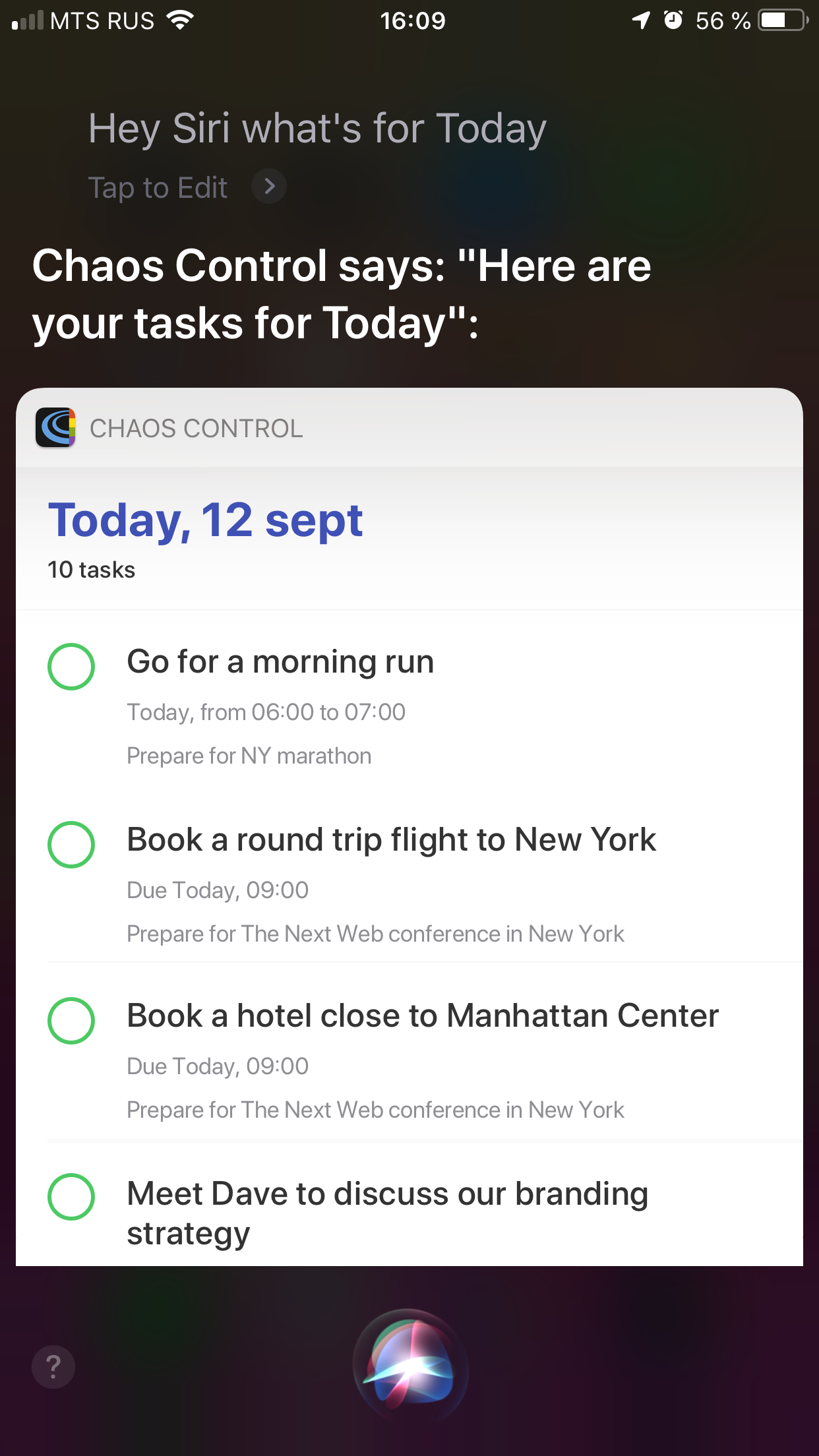
Or you can specify a special command to open a particular project or context:
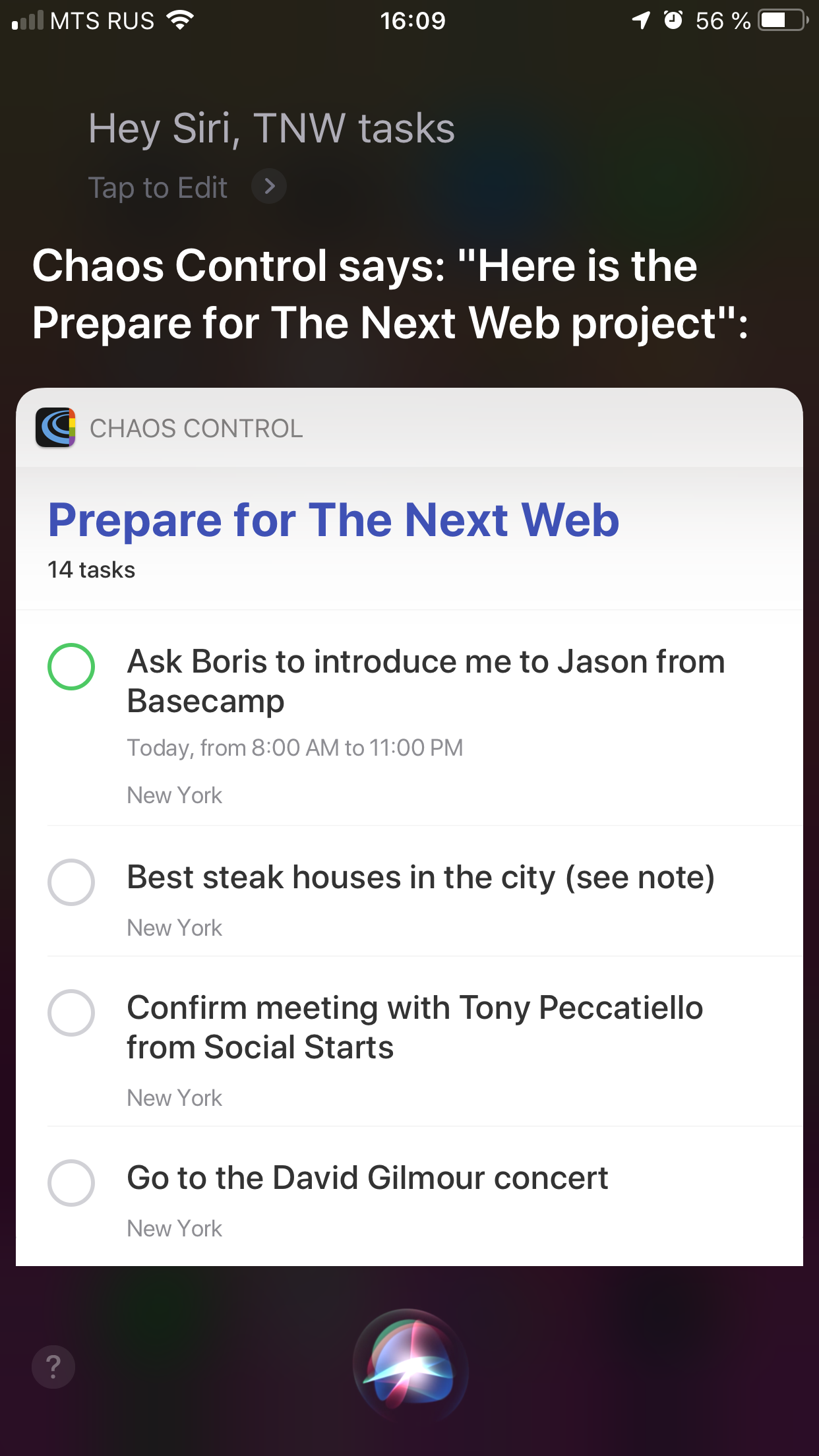
To create a command for a specific task list, use the menu in the upper right corner of the screen and click the "Add to Siri" button:
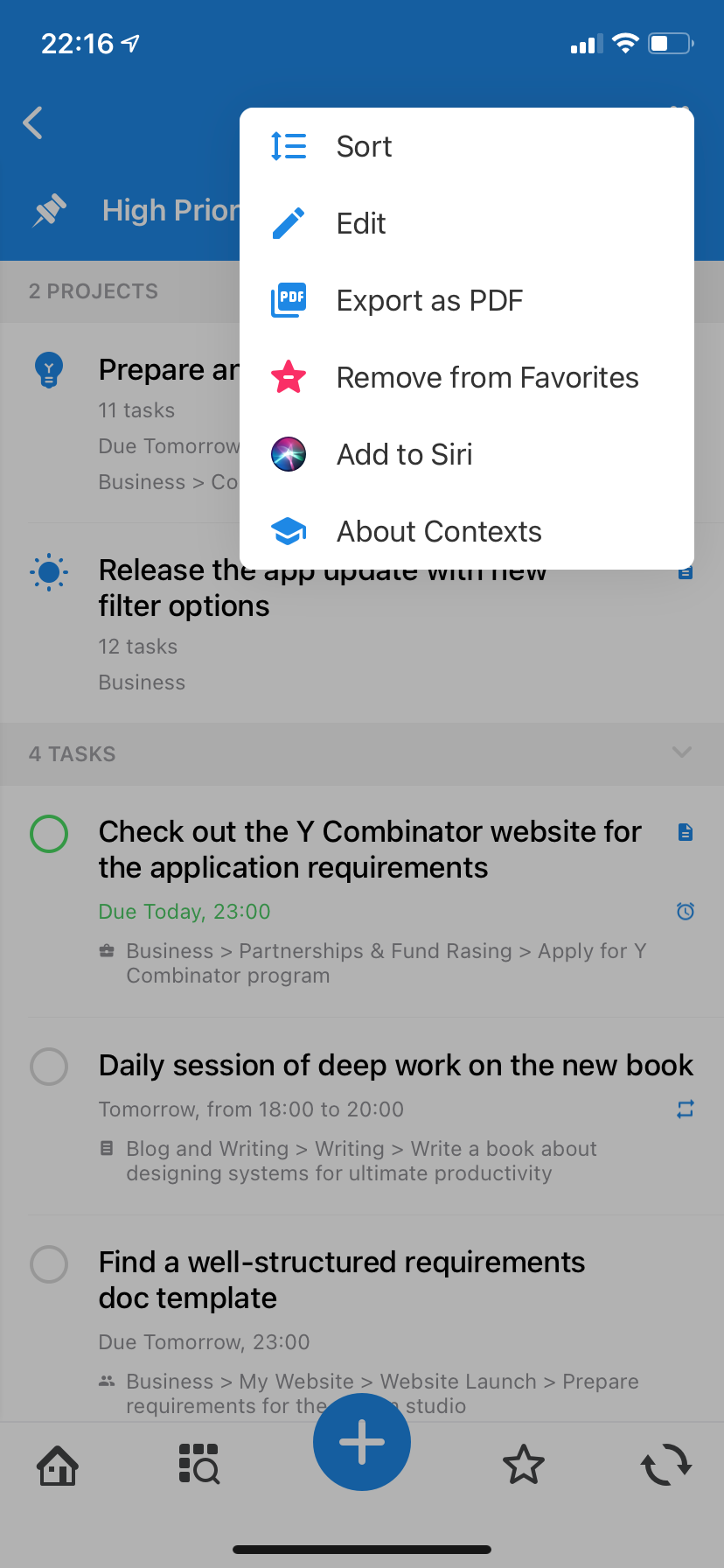
Make sure to follow us on Twitter to receive the latest news and updates.